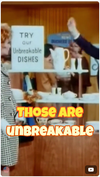This free service creates subtitles for any video with perfect accuracy. You can upload videos of any length.
The service works directly in your browser - no need to download additional software. Supported formats: MOV, MP4, WebM.
The application will successfully create a transcription for videos in almost 100 different languages. This tool provides a variety of customization options, allowing you to adjust font style, sizes, colors, and positioning to create subtitles that perfectly match your video's aesthetic.
While there are no strict limits, service is optimized for short form videos to ensure fast processing and ease of use. For best performance, using videos under 10 minutes in length.
Link: